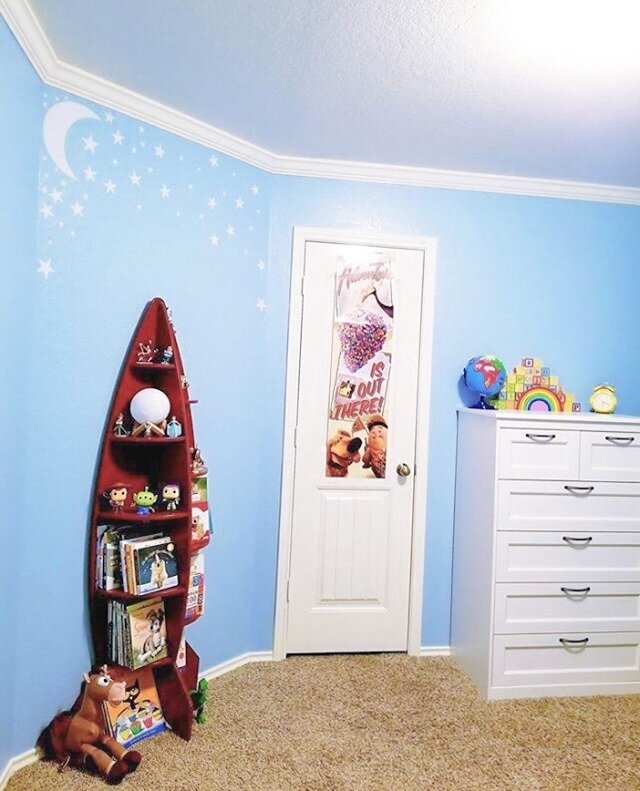“You’re not on top of things.”
That’s the message a disorganized office sends to your boss, your colleagues, or your family if you work at home. A messy office screams “constant overwhelm!”--probably not the foot you most want to put forward professionally.
In one of the stranger twists on the modern workplace, as technology improves many of us feel less productive. In some ways, all the tools we now have at our fingertips lessen our ability to accomplish things. How often do you say (or hear) that there are too many meetings or too many emails to get the basic elements of your job handled day by day? To say nothing of the Internet lurking in the background to snatch you away from focused time with Facebook, Flappy Birds, or Kevin Spacey’s twitter feed.
If you follow this blog regularly, you already know some of my tips and tricks from previous posts: declutter, purge, clean, label, etc. So let’s just assume those crucial basics are all part of whipping your office into shape. Now let’s go deeper than that and talk about other lesser known measures that will improve your personal organizational style--and send an alternate message to the world at large.
Plot your master calendar
There’s nothing like seeing deadlines written or typed in to a calendar to make them more real than dates that drift aimlessly around in your head. Whether you keep a digital calendar or an old-school paper version, get used to listing all important dates and deadlines as far out as you can go. You’ll feel more committed to the outcome--and things won’t fall through the cracks.
Find your sweet spot
Some people are most productive in the wee hours when the office is empty or the house hasn’t yet started humming; others don’t really get their creative juices flowing until their three o’clock cup of coffee. Get a leg up on your productivity by determining your sweet spot and how you can best harness it for your work day.
Exercise the “two-minute rule”
Productivity consultant David Allen, author of Getting Things Done, encourages us to relieve stress and make progress by identifying what can be done in two minutes and simply doing it. Whether it’s a phone call, a brief return email, filing some stray papers, or making an appointment for your dog at the vet, small tasks that can be done quickly and efficiently reduce our mental and physical clutter.
Keep notes
Keep track of calls, notes from phone conversations, and any other important “small stuff” in your work day in a spiral-bound notebook. No more random Post-it notes in random locations that never turn up when you need them! When you have these things captured together in the same place, it makes it super easy to backtrack and pull up info quickly. Or, if you’re only wired for digital, you can always use the “Notes” section on your smartphone or Evernote, which will sync notes, projects, photos, and files across all your devices.
Nurture your flexibility
The world changes fast these days; faster than it ever did before. One way to keep on top of things is to learn how to flow with change--and to have a sense of what Plan B might be if a client flames out or you have to scramble to do a presentation for a sick coworker. Instead of using your mental juice to be upset, judgmental, or resentful, channel your energy into embracing the change; it’s much easier to shift gears and move forward that way.
Clean up before you leave
This is so simple I can hardly believe I’m recommending it, but it’s one of those “so obvious you could miss it” kind of tips: arriving at an organized desk every morning gives you the sense that you’re ready for the day and what’s ahead. Even if all you do is put away files, neatly stack your in-box, and wash out your coffee cup before taking off at the end of the day, the energy of a fresh start awaits you in the morning. Use the last few minutes of your day to give yourself that gift.
Like management consultant Peter Drucker said, “Plans are only good intentions unless they immediately degenerate into hard work.” How great would it be if your hard work in “organizing” your office started broadcasting something different every day, like “Wow, you’re really together,” or “I can’t believe how much you can get done these days!” Give your workspace and your personal work habits a tune up, and let the compliments roll in.
Happy Organizing!